
It’s late in tax season planning. You’ve got returns piling up, clients clamoring for answers, and zero bandwidth for error.
Sound familiar? Enter AI—a scalable labor solution here to automate the mundane, catch costly mistakes, and make you look like a tax wizard to your clients.
But here’s the truth: not all AI tools are created equal. Some are generic, prone to errors, or not designed with tax professionals’ needs in mind. That’s why solutions like CountingWorks PRO MAX stand out—they’re built specifically for tax pros and optimized with daily training and human oversight to ensure accuracy.
In this article, we’ll break down:
- Real-world use cases for AI in tax return reviews.
- The sample documents and prompts needed to make AI work for you.
- Why accuracy concerns matter and how tools like CountingWorks PRO MAX mitigate risks.
Let’s dive in.
How AI Can Supercharge Tax Return Reviews
AI isn’t here to replace tax pros—it’s here to make you even more indispensable. Here are a few game-changing ways AI transforms tax return reviews:
1. Error Detection at Scale
Imagine reviewing hundreds of returns with zero calculation errors. AI tools can:
- Verify mathematical accuracy across forms.
- Flag missing fields or mismatched entries.
- Identify IRS schedule discrepancies (e.g., Schedule C vs. Form 1040).
Sample Prompt:
"Check if the net income and deductions reported on Schedule C matches the client’s Profit & Loss Statement. Flag any discrepancies."
Documents Needed:
- Taxpayer’s Profit & Loss Statement
- Relevant schedules (C, E, etc.)
2. Audit Risk Assessment
Worried about red flags that might invite the IRS? AI assesses:
- Unusual deductions relative to income.
- Outliers compared to industry benchmarks or prior filings.
Sample Prompt:
"Analyze this return for potential IRS audit triggers based on deductions, income, and filing patterns."
Documents Needed:
- Current year’s tax return
- Prior year’s returns
3. Deduction and Credit Optimization
AI doesn’t just review returns—it helps maximize them. It can:
- Suggest overlooked business deductions (e.g., home office or vehicle expenses).
- Identify unclaimed credits like R&D or energy credits.
Sample Prompt:
"Identify missed deductions or credits for a small business owner earning $150,000."
Documents Needed:
- Itemized expense list
- Depreciation Form
- Supporting receipts or invoices
Related: AI for Accountants: 10 Tips to Seamlessly Integrate New Tools into Your Practice
4. Fraud Detection
AI is trained to sniff out anomalies, such as:
- Duplicate entries.
- Inconsistent information across forms.
- Unusual patterns in income or deductions.
Sample Prompt:
"Flag duplicate or inconsistent entries between Schedule A and Forms 1098 mortgage interest."
Documents Needed:
- All relevant schedules
- Forms 1098, 1099, W-2, etc.
5. Client Communication and Reporting
AI doesn’t just stop at the numbers. It helps you shine in front of clients by:
- Summarizing findings in language even the most uninterested layperson can understand.
- Suggesting next steps for tax planning.
Sample Prompt:
"Generate a client-friendly summary of this tax return, highlighting potential savings and areas of concern."
Documents Needed:
- Complete tax return package
6. Check for Overlooked Carryovers:
Sample Prompt:
“Review this prior return for any passive, NOL, or credit carryovers to the subsequent year.”
Documents Needed:
- Prior Year Return
7. Check for return discrepancies
Sometimes the results of the current year will be substantially different from prior year and you are having difficulty identifying the source of the difference. Use AI to compare the prior year return with the current year to ensure nothing was overlooked or out of the ordinary.
Sample Prompt:
“Compare the results of the prior year and the current year 1040s comparing entries from all line items.”
Documents Needed:
- Prior Year 1040 with Schedules 1, 2 and 3
- Current Year 1040 with Schedules 1, 2 and 3
The Accuracy Debate: Why Human Oversight Still Matters
AI is powerful, but it isn’t infallible. Here’s what you need to know:
- Data Gaps Can Lead to Errors: If AI is fed incomplete or incorrect data, the output will reflect those flaws – remember, the system is smart but it still needs accurate information to work off of.
- Complex Tax Scenarios Need Context: High-income taxpayers, gig workers, or business owners often have nuanced tax situations that require professional judgment.
- Changing Tax Laws: AI tools must be updated constantly to align with new regulations.
This is where CountingWorks PRO’s MAX sets itself apart:
- It’s trained daily on the latest tax regulations, IRS publications and instructions, notices, rulings, tax law changes and best practices.
- It integrates human oversight to validate critical outputs.
- It combines AI efficiency with the expertise of real tax professionals.
How to Get Started with AI-Powered Tax Reviews
To unlock AI’s potential, you’ll need the right tools, documents, and strategy. Here’s a quick checklist:
- Choose the Right Tool: Use AI platforms designed for tax pros, like CountingWorks PRO MAX.
- Prepare Your Documents: Gather complete tax data, including prior-year returns, receipts, and relevant forms.
- Leverage Prompts Effectively: Tailor your queries to get actionable insights (e.g., “Identify errors in depreciation schedules”).
- Incorporate Human Oversight: Always validate AI’s findings to ensure accuracy and compliance.
The Bottom Line
AI isn’t just a buzzword—it’s a competitive edge for tax professionals. By automating repetitive tasks, enhancing accuracy, and providing actionable insights, AI lets you focus on what truly matters: delivering exceptional value to your clients. If you’ve ever wondered if AI actually impacts you as an accountant, the answer is a resounding “Yes.” The future is now. The future is here. And it’s your job to not get left behind.
But the key to success is choosing a solution that understands the unique needs of tax pros. CountingWorks PRO MAX combines AI-driven efficiency with human expertise, ensuring every return you review is accurate, compliant, and optimized.
Ready to see what AI can do for your practice?
Talk to the team at CountingWorks PRO today and discover how AI can transform your tax season.







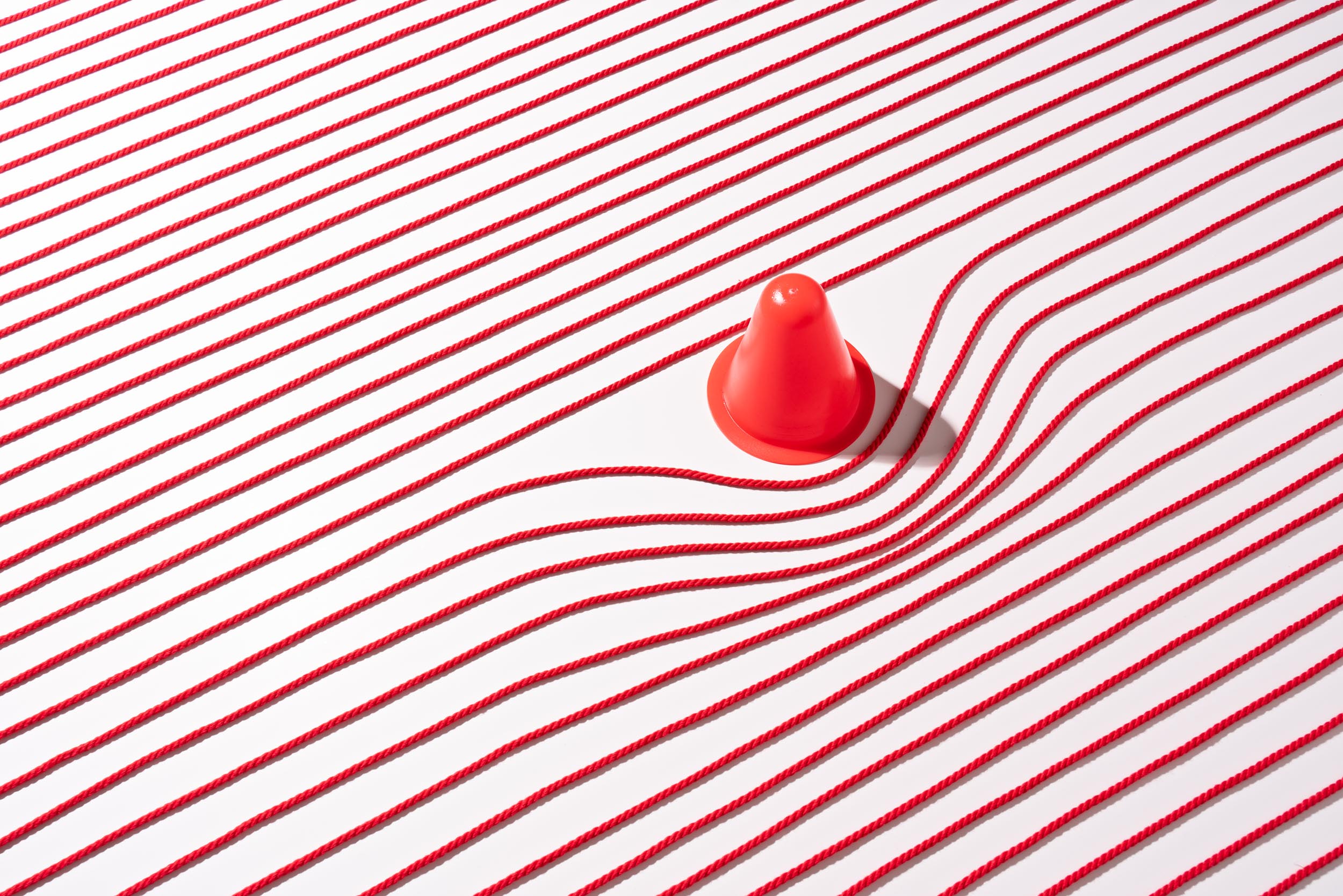




.svg)